
When I started my own web store a little while back, I tried to do my fair bit of homework beforehand, trying to find out how to do this thing right. There are plenty of solutions and services available, some great, some bad, some cheap, some free, some stupendously overpriced. In this post, I’ll try to share what I have learned, making my own shop.
In my case, I had spent the last year designing and printing art posters, some for clients, other just for myself. I got a lot of great feedback on them, and I had sold some to people I know directly, but I didn’t really have a big plan about them. I was running out of storage space and needed to defend paying so much for paper and art supplies, so the idea of selling the prints though my website emerged. And here we are!
It’s never a good idea to start off with the homework, but bear with me for a second. Take a moment to answer these questions for yourself:
- How many types of items are you planning on having for sale? More items means you’re going to need to categorize your wares, and create a more complicated system for them.
- Do you already have a website, and do want to integrate the store into this?
- Who are my customers? twenty-somethings surfing the web, or forty-somethings reading knitting magazines? This should already be in your business plan, but it matters greatly from a promotion standpoint.
- Is this a brand new business, or are you taking your existing business online?
- How many sales are you expecting? Do you simply want your items “up there”, just in case, or can you swing a monthly subscription to a service?
To understand these questions better, let me give you my answers.
- I have six kinds of items right now, and I do not intend to go over ten any time soon. Thus I don’t need any fancy categories for customers to navigate through my shop just yet.
- I already have a website, but integrating a shop into what you see before you would take either lots of cash to make someone code it for me, or months spent doing a bad job of it myself. But on long term, I should integrate them.
- My customers are pretty much all lovers of design and art, but getting featured on design blogs and the like has helped me a lot to reach my target audience. If you sell home made motorcycles or paper dandelions, you might want a slightly different approach.
- I’m starting out just now, any sales that has been made before has been to friends of friends and such. This means I don’t have regular customers that already know about me, so I really need to utilize the proverbial “powers of the web”.
- As for sales, I see that I only need one or two sales a month to justify my subscriptions to the services I use. But this means that if I don’t sell anything for a while, the budget goes red pretty fast.
Store front services
First of all, you’re going to want a Paypal account. No matter how you do business, it’s a good thing to have. Paypal has options for making buttons that you can simply embed into your site, to make a crude shop. I would advise against this however, since it’s a lot easier keeping the books clean with a proper service, plus that PayPal’s back end is what I would best describe as user experience hell. Now let’s walk through the most popular store fronts.
Big Cartel

I have to give it to Big Cartel, they make all this so simple. After trying all the other services, this is the one I ended up using. If you are small to medium size shop, I’d say Big Cartel is for you. If you have say, more than fifty different items and in need of more customizing, you should look at shopify.Pricing starts off at zero for a shop with maximum five items. If you upgrade ($9.99/m), you get more customizing, statistics, and the killer feature for me; inventory tracking. This way, if I have only four prints available and all of a sudden there’s a rush of customers, I can’t sell more than I have in stocks. Otherwise, you’ll find yourself in refund hell. Big Cartel links up to your PayPal account, so that once customers want to pay, they are sent to PayPal, where they can pay with credit card, or Paypal balance.
Customizing BigCartel is really easy, if you go for the standard shop layout, you just punch in some colors and a header image, and you’re good. With an upgrade, you can edit both HTML and CSS, making it just the way you like. Also, it’s pretty easy to integrate a bigcartel shop into another site using PHP, but you’ll need some coding skills of course. BigCartel has a WordPress plugin available, if you want a quick way to put your blog/website and shop together, but be warned that it might not look too professional without some tweaking.
Shopify
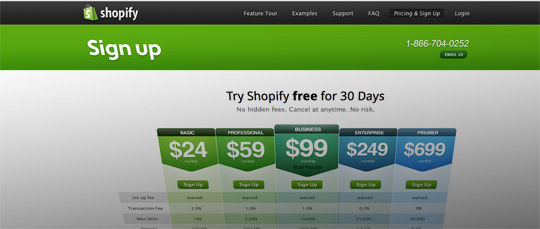
Shopify is one of the big boys made for medium to big shops, and differs from Big Cartel in several ways. First of all, it’s more expensive. your basic plan starts out at $24/month, and gets heavier from there. You can try it free for 30 days though, if you don’t want to dive in right away. They also take a 2% transaction fee, although that percentage goes down as you upgrade your plan. Also, Shopify takes care of payment directly, instead of letting PayPal do it for them. So compared to BigCartel, the per-product-sold fee is actually a little cheaper, since PayPal takes about 3%. When the store does the payment stuff directly, you have to keep in mind that this might seem dodgy to customers, they won’t give away their credit card information to just anyone. In this way I like that BigCartel just sends people to PayPal to do the payment, which pretty much everyone knows and trusts. If you go for Shopify, make extra sure your store looks as trustworthy as it deserves.
Etsy
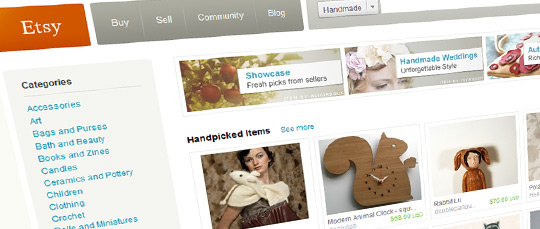
The power of Etsy is in the community. With the other services, your store is basically an island in a really big ocean, and making people come to your site is a daily hassle. What Etsy does is link all these lonely islands together, so customers browse through thousands of small shops from within Etsy’s directory.
However, Etsy is mainly populated with home made knitware and jewellery, if that’s your game then go for it. But otherwise, you might seem a little out of place, especially if you don’t want to look home made. Etsy has a different subscription model too; it’s free to join, but every item you put up will cost you 20 cents for four months, plus a 3,5% fee on all sales.
Customizing options for your shop (I’d rather call it a stand in this context) is minimal. You can edit colors and add a header image, and that’s about it.
Final words
Keeping the attention of an audience online is like being a hired clown at a five-year-olds birthday party. people’s attention span is in the milliseconds, and nothing gets more laughs than poop jokes. Keep this in mind when you promote your shop (but please, no poop jokes).
Would you like to set up a newsletter to inform customers of new additions to the store? I have one in my store, and I think it’s a good way to keep customers coming back. I use mailchimp to ship my newsletters, which is super nice. You might want to give that some thought.
Photos, photos, photos. If you sell physical products, your photos can never be good enough. When you can’t touch and feel the product like in a brick-and-mortar shop, you really need to take smashing photographs. This is probably the most important point of everything I’ve said.
Not to sound like a car salesman, but if you would like some design help with your shop, or need some consulting help, let’s talk.
There are probably lots of shop services I have left out in this little guide. Do you have some experience to share, or have I left out some essentials? Let’s hear it in the comments!
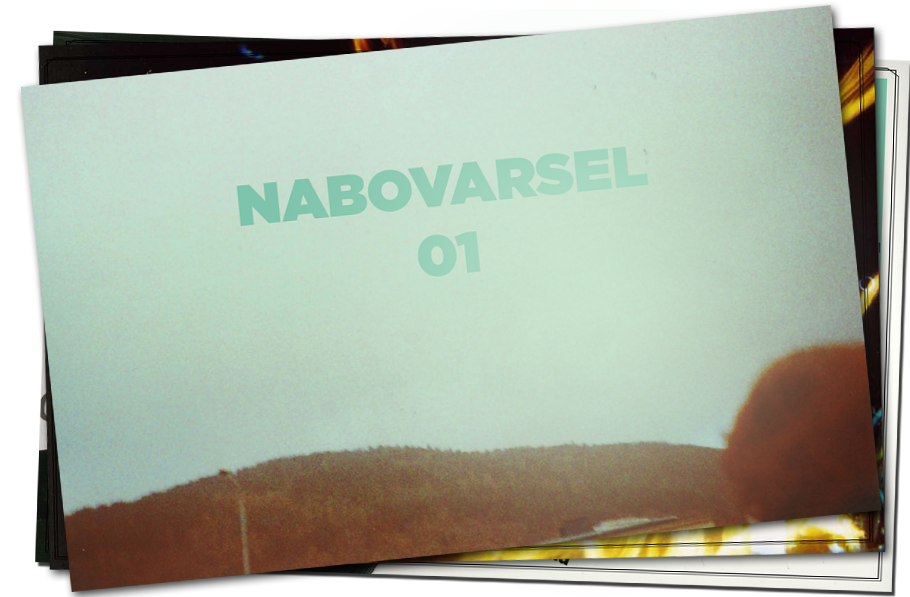


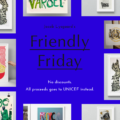

Finfin denne 🙂 Har tenkt på å kanskje starte minibutikk sjøl. Legg ut flere sånne artikler.
Takk J! Har tenkt på det samme selv, og da er det supert med litt tips og triks!