
One of my biggest projects over the last year-and-a-half has finally reached its 1.0 milestone, meaning that the first version of it has been finished, tested and has performed well in a real setting.
I’m speaking of course, of what has been called the BeatLite. This is, in really short words, a musical performance enhancer. Read on.

It all started with me going to a bunch of live shows, including my own, being frustrated over how most electronic music artist and dj’s bury their heads in their laptops while playing, just bobbing their heads over a desk in front of the audience. No tactile instruments, no relate-able performance at all. I figured I had to do something to stop this atrocity.
So. I set out some simple goals for myself.
- facilitate something that makes it easier for me to give away my energy to the audience when I play,
- to get that stinking laptop out of my face, and lastly
- give the audience something awesome to look at while they dance ’till their clothes fall off.
It’s a suit. It’s a MIDI-controller. It’s a light show. It’s friggin awesome. Let me show you a video of it in action, from the “test gig” at Tivoli, where I finally tested it out completely, without any computer crashes or self-electrocutions:
The video comes from club patrons with camera cellphones and are muddy at best, so let me try and explain a bit. What you can get from this video, first and foremost, is that the light of the suit is synchronized with the music, making it light up in the same beat. And this was no easy task to accomplish, I’ll explain the technical stuff further down.Unfortunately, the thing that you really don’t see in the video is the audience going completely nuts. And I’m not just saying that for street cred.
The arm module
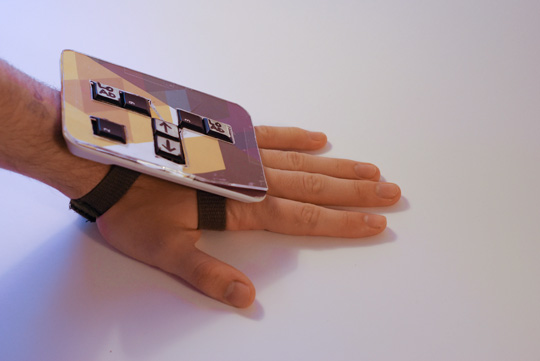
the arm module is a panel that I wear on my left wrist, that I use to control basic navigation within the computer. This way I don’t have to touch my computer at all while playing, and allow me to get away from it, and closer to the audience and the performance itself.
The module is made from a Microsoft bluetooth NumPad, which I stripped down, removed all but a few buttons, put in a velcro band underneath, and closed it all up with an acrylic panel in front. The interface then sends its keystroke data (called HID) into the computer, where a nifty little program called Controllermate converts that data into other my HID commands. So when I press the Up button on the interface, which is really the number 9 below my tape marker, its sent to the computer, still as the number nine, converts to “up” and is then sent to my music software, where it does whatever “up” is supposed to do. Still with me? Good.
Light integration / neck module
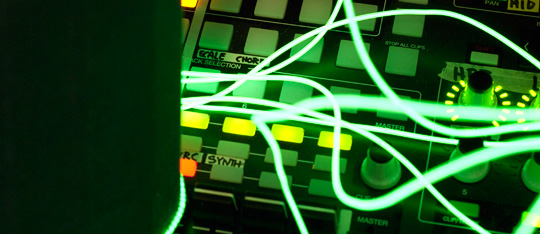
This was, by far, the hardest part of the whole project and took almost six months from start to finish. Just saying.
I have a track in Ableton Live that only contains a bass drum on a 4/4 beat (or anything else, if I feel like it). This track is fed through a dedicated output on my Sound interface, and goes to the neck module of the suit. At this point the bass drum signal is a line level audio signal, that gets converted to voltage to feed the lights. this conversion is done by a sound-to-current-circuit that I have modified myself to accept line level inputs (opposed to a microphone). To do this I recruited a friend of mine, Morten Loke, an engineer. Together we came up with circuit diagrams and stuff that would make our fathers proud, but after lots of trial end error, I finally found a pre-made circuit online that I could just modify to my own needs. All those beautiful schematics for nothing. D’oh.
On the front panel of the neck module, as you can see from the close-ups, there’s a fader that controls the sensitivity of the converter. This way I can control if it flashes up too much or too little. You can argue that I can control the volume of the track in Ableton to do that, but shush. This way I can hook up the suit to any sound signal, and not be tied down to using Ableton or anything specific.
The other thing on the front panel is a row of LED light that just go around blinking willy nilly. You won’t see these in the video where I was playing, the power cord got ripped off at the gig. Fixed now, though.
the circuit boards for the audio signal converter and the LED strip are on the inside of the suit, right below my chin. I’m glad there’s no crazy radiation going on down there.
Software

Ok, this is where it gets crazy technical. If you just wanna look at the pretty pictures, you can skip this. If you like reading about one’s and zero’s, keep going.
NativeKONTROL
I use ableton live as my main workhorse, with an APC40 controller to communicate with it. This combo works great right out of the box, but NativeKONTROL builds on this. NativeKONTROL is a script that runs inside its own runtime, MTPlayer, which is a version of Bome’s MIDI translator. It acts as a mediator between Ableton Live and my APC40, to enhance… stuff. Basically, you can do a lot more, like use the APC as a drum pad, note/chord trigger, step sequenzer and lots else. If you want to know more, just google it.
Will Marshall’s DJ Setup
This is a template set in Ableton Live, which takes advantage of many of NativeKONTROL’s features and a lot more. I have modified this a bit, to suit my needs better. For example, the set has a lot of effects. I like better to work with more advanced clips and audio, so I ignore the effects, and have put in a drum rack and two synths that can be controlled and played with the APC. Here is Will marshall’s own page on this.
Sound Interface
I use a MOTU Utralite sound interface/sound card. It’s rock solid in every way, as long as I keep it on my mac. Setting it up on my PC was a bit more work.
Myvu glasses
These are video glasses, but this part is not completely done yet. The glasses have small screens in them, so that wherever I look, I see what’s happening on the computer, without having to stare at the glowing white apple thing on the table all the time. But at the time of writing, it still needs a bit of calibrating and screen tweaking to work optimally.
Serato
 I’m really a Serato DJ, all this Ableton live stuff is just some new stuff I’m playing with. When my sets exceed the two hour mark, I use Serato for the “meat-and-potatoes”-DJ’ing, since it’s way more fliexible regarding song selection. With serato, I have my entire music library at my fingertips. I’ve set up the APC40 to control cue points, loops and the odd navigation, so I don’t need to touch the actual computer here either.
I’m really a Serato DJ, all this Ableton live stuff is just some new stuff I’m playing with. When my sets exceed the two hour mark, I use Serato for the “meat-and-potatoes”-DJ’ing, since it’s way more fliexible regarding song selection. With serato, I have my entire music library at my fingertips. I’ve set up the APC40 to control cue points, loops and the odd navigation, so I don’t need to touch the actual computer here either.
but the biggest reason for using Serato for me is that I have vinyl control. I come from a Turntablism background, so I like to scratch it up in my sets. When I have both Serato and Ableton Live up at the same time, I can still scratch over songs playing in Live, so they work well together. I’ve also been teaching myself to mix nicely between the two systems, so I’m not really locked down in any way. If any of you have heard about the Serato bridge project, you can imagine how hyped up I am about that. It will basically build a control bridge between the two systems, integrating them into each other.
Outroduction
When all is said and done, I’m just really looking forward to using this thing more on stage. If you want to know when I might play in your neighbourhood, you should hang around the Lys website, or just follow me on twitter. If you are responsible for bookings somewhere, get in touch!
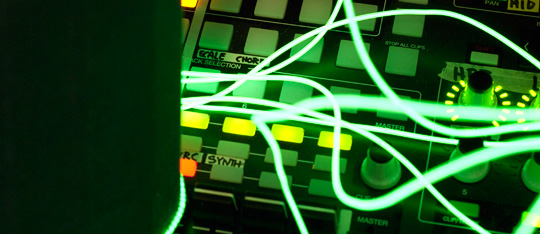



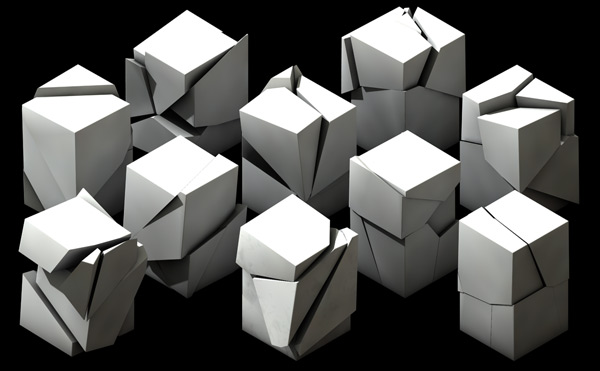



Trackbacks/Pingbacks